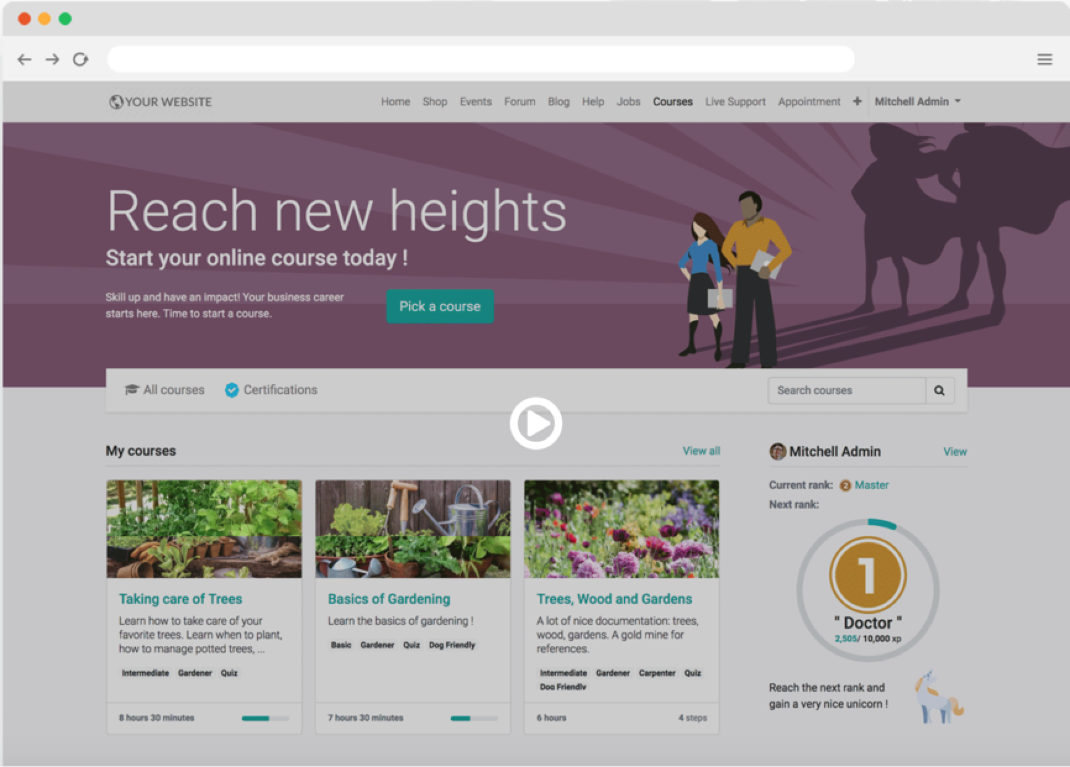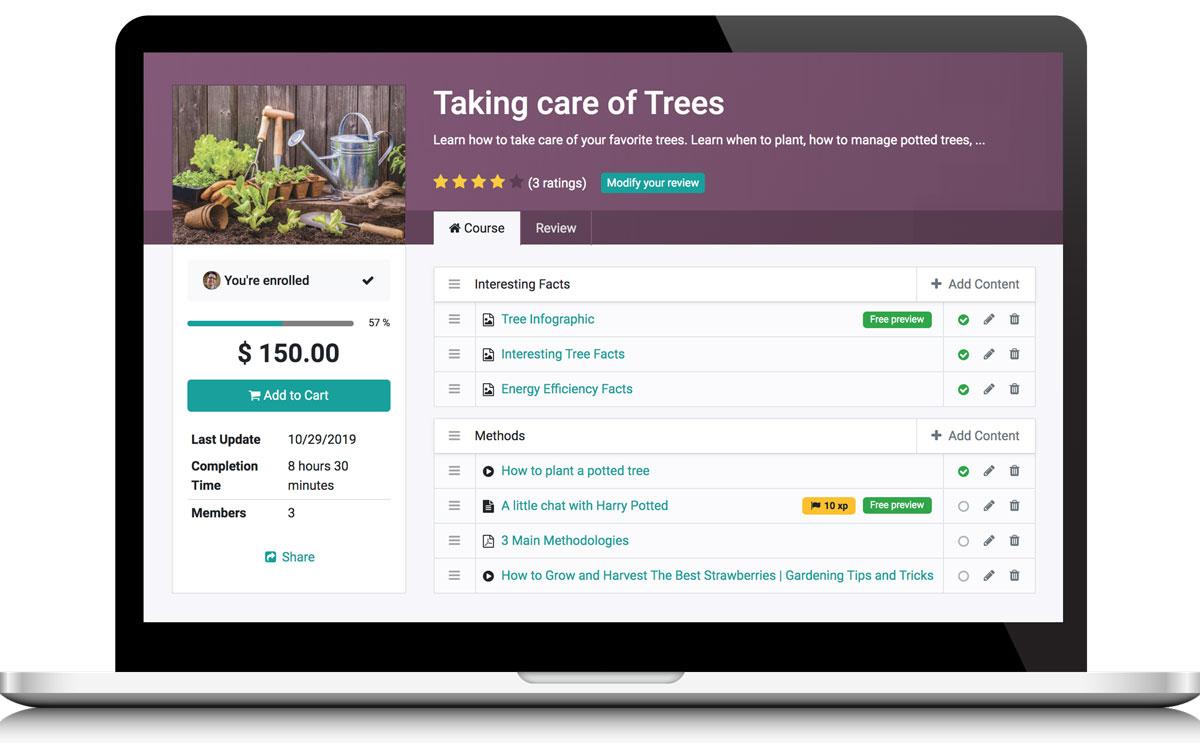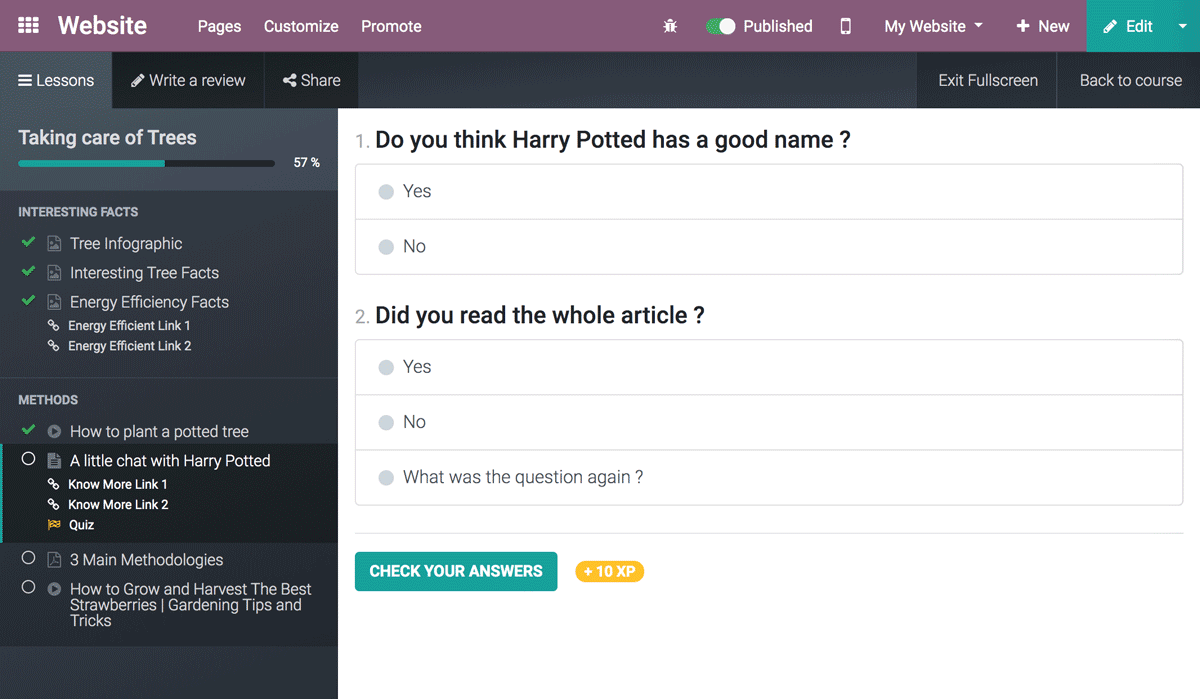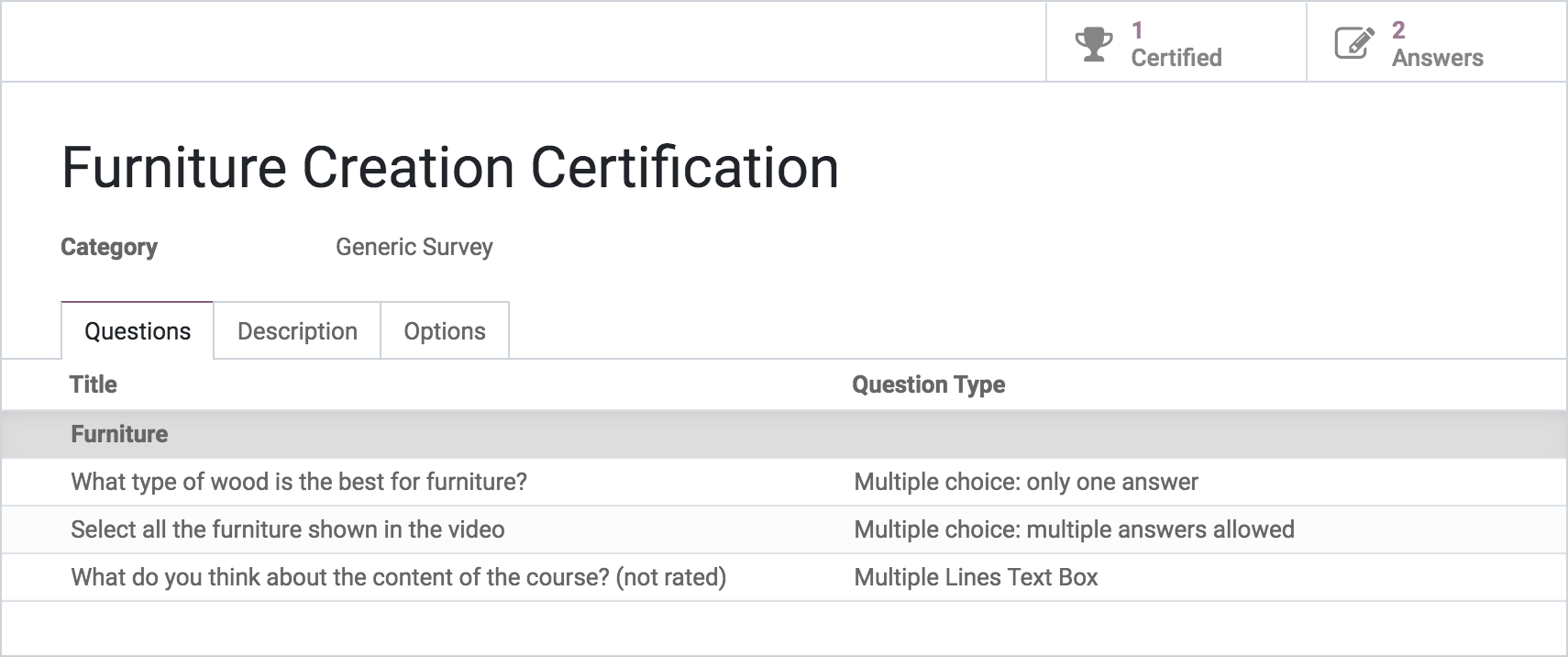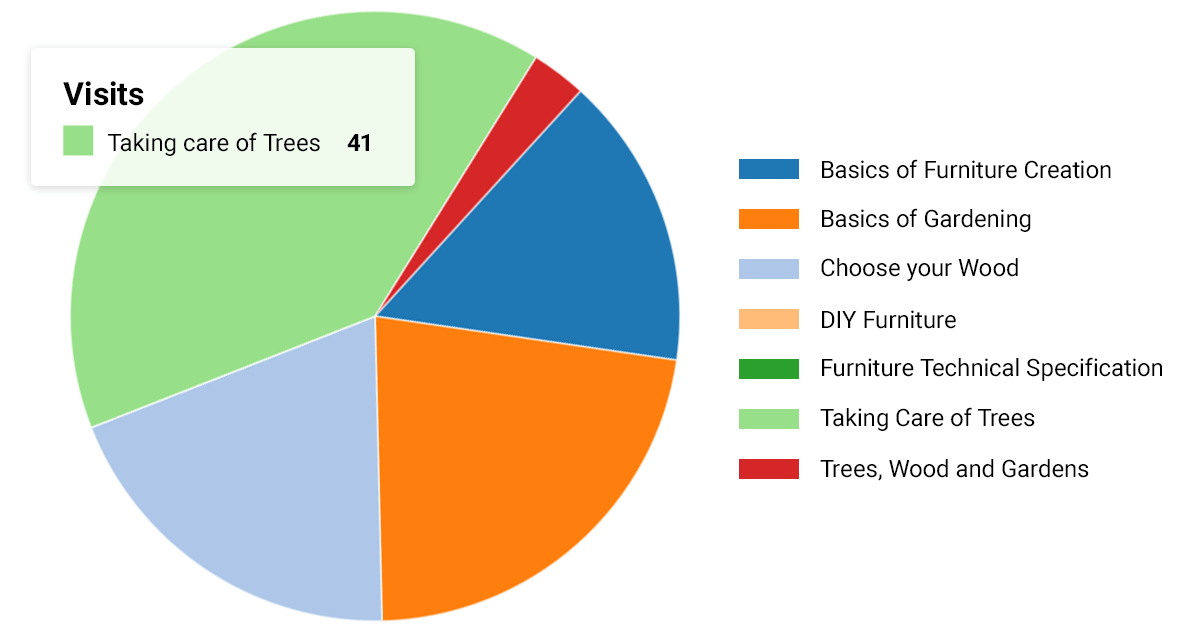Teach
- Organized content - Each course is a channel that manages the content that you add to your eLearning platform. Create as many courses as you have topics to teach.
- Embedded video content - Add your video content at no cost by uploading it to your Google Drive folder or on YouTube and embedding it in your course.
- External links - Add external links at the end of your content to give your students access to additional sources.
- Multi-language - Your website is translatable in as many languages as you want.
- Multimedia Assets - Add all kinds of content to your courses: videos, PDF presentations, infographics, web pages, quizzes, and certifications.
- Retention and Understanding - You can add quizzes at the end of your content. These quizzes can have one or multiple answers.
- Progress - Keep track of participation in the course with easy to understand indicators of completion and progress.
Evaluate
- Certification - Evaluate your students with a series of questions and certify them once they passed the test.
- Question pools - Define if the test includes all the questions or a randomized selection, reducing the chances of answer sharing.
- Passing scores - Define the minimum score required to pass the test.
- Attempt limits - Define how many times a student can try to pass the test.
- Badges - Students who pass the test are given a badge that is displayed on their profile.
- Question types - The test you create can have a variety of question types: text boxes (single and multiple lines), numerical, date (with and without time), single or multiple choice answers, and matrix.
- Instant feedback - Your students can check their answers and compare them with the right ones once they've submitted their tests.
- Measure performance - Define a time limit for your tests.
- Certificates - The students who successfully complete a certification receive their certificate immediately by email.
Engage with your community
- Forum - Create one or more forums linked to your course and let the members of your community help each other.
- Leaderboard - Spur competition and reward top performers by displaying their profile on the home page.
- Reviews - Attendees can rate courses from one to five stars and leave comments. Post your own replies, delete off-topic answers and understand what people think of your content.
- Karma points and ranks - Gamify your courses and reward your community with karma points to keep them active and give them access to new ranks and rewards.
-
Email - Get in touch with all your attendees by sending them beautifully designed emails.
Reporting
- Advanced reporting - Get advanced reports about the performances of your courses, contents, revenues, reviews, quizzes, forums, and certifications.
- Filters and groups - Add predefined or custom filters to only show the data that is relevant to you, and group the results however you want them.
- Measures and graphs - Measures and graphs